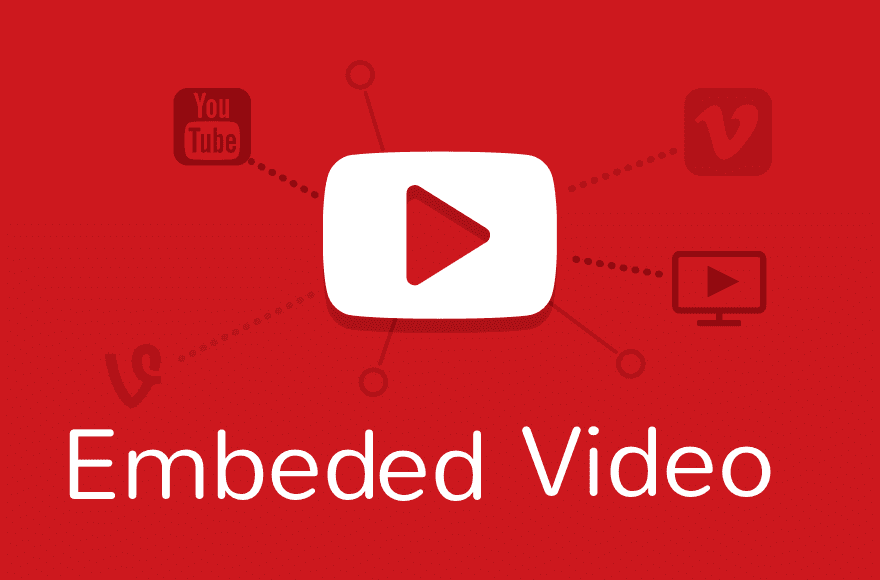
The longer users stay on your website, the more likely they are to convert. Additionally, Google uses this metric as a ranking factor when determining which websites earn those coveted top-of-page positions. One of the best ways to accomplish this is to use embedded videos.
What are the Benefits of Embedded Video?
When you embed video, you keep visitors on your page longer, but that’s not all. Remember that time on the page is important, but so is user engagement.
When you employ embedded videos, you can share your message with potential customers in a way that is attention-grabbing and easy to consume. That’s a bonus for people who prefer visual information. Video also boosts SEO and conversions.
There are also some technical benefits to embedding videos. When you embed a video instead of simply uploading it to your site, it can be hosted elsewhere. This approach can save precious server space and decrease page load time. You can even embed your own videos from YouTube, Facebook, or other platforms.
How to Embed a Video
The precise method of embedding video depends on the platform you are using for your website and the platform that is hosting the video. For the most part, you will use an embed code. However, some platforms like WordPress allow you to embed video simply using the URL.
Depending on your situation, you may insert the embed code directly into the HTML code for your web page. If you use a website tool, there is likely an “add video” feature that you can use.
How to Find Embed Codes
Fortunately, most video platforms make it very easy to find and copy embed codes. Here are the most common:
- YouTube: Click share, select embed, and copy the code
- Instagram: Click the ellipsis, choose embed, and select the code
- Facebook: Click the ellipsis, choose embed, and select the code
- TikTok: Find the “</>” and click to open a window with the embed code
Once you have the code, you can simply paste it into your webpage’s HTML.
Maintenance and other Considerations
Unfortunately, you can’t just embed videos and forget about them. You’ll need to keep track of them so that you can make any necessary changes in the future. There are also some other concerns to address.
Videos may be Removed or Replaced
If you choose to embed a video that’s owned by someone else, there’s a trade-off. You don’t have to make space to host the video. However, you also can’t control what they do with that video. They may decide to remove the video, edit it, or replace it entirely.
This loss of control is less of a concern if you use your own videos, but still a risk. For example, if the video is the property of another department, make sure they contact you before making any changes.
Verify Videos after Updates
If you perform a major upgrade to your website, add videos to your “list of things to check” before launch. This way, you can identify and fix any problems quickly.
Branding and Reputation
A video that you embed could contain the logo and name of another company. Visitors may see this as your endorsement of that brand, not just the content in a particular video. Be absolutely certain that you are okay with that connection being made.
At Net Profit Marketing, we’d love to help you incorporate video into your website design to get amazing results. Contact us today for more information.


Leave a Reply: