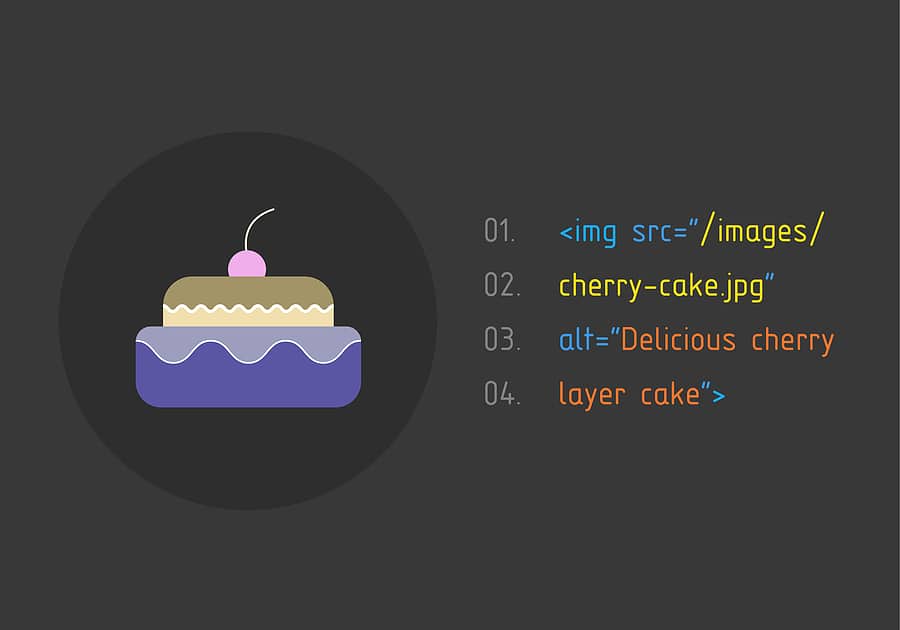
Anytime you add content to your website (text, images, etc.), you want to ensure that you’re keeping up with SEO and accessibility best practices. If you don’t, search engine giants like Google may not promote your page as much as you’d like. That makes including image alt text extremely important.
Understanding Image Alt Text
If you’re unfamiliar with image alt text and its importance for accessibility and SEO, you’re not alone. While it’s necessary to add image alt text to every photo you upload on your site, it doesn’t get talked about enough.
What is the image alt text, exactly? In simple terms, it’s text that appears in place of an image if that image doesn’t load on a website.
How Image Alt Text Improves Accessibility
If you want everyone to benefit from the content you share, it’s important to make your website as accessible as possible. To this end, descriptive alt text can guide visually impaired readers throughout your site.
If your image doesn’t have a description, screen readers won’t be able to describe it to their users, negatively impacting their experience on your site and reflecting poorly on your brand.
How Image Alt Text Boosts SEO
Google scans image alt text to understand an image on a website — its context, purpose, depicted objects and actions, and so on. The company recommends adding alt text because it helps the search engine determine what an image is and how it relates to the text around it.
At least one of your alt texts should include a relevant keyword. That way, when someone searches for a product or service in your area, your image and website are likely to come up.
How to Write Image Alt Text
Writing image alt text is quick and easy.
Start by going into your content management system and finding the page your image is on. When you click on the image, you should see an option to add alt text. Describe the image in detail, but limit your description to about 140 characters, as a screen reader will stop reading the text after a certain point.
Don’t forget to include a keyword before updating the page with your new changes. Ideally, you want the keyword to fit in naturally so it doesn’t look like you’re keyword stuffing. If you use your alt tag to add as many keywords as possible, Google will penalize you.
Once you’re finished writing your text, save the changes and update the page. Your alt text will automatically be written into that webpage’s HTML code.
Net Profit Marketing Can Help Boost Your SEO
Adding image alt text to your website’s photos is extremely important. Not only does it boost SEO, but it’s also helpful for those with visual impairments. It’s a true win-win.
If you have questions about using image alt text or need help with your website’s SEO, contact the expert marketing team at Net Profit Marketing. SEO is one of our specialties, and we can help provide long-term, organic traffic. Contact us today to learn more.


Leave a Reply: