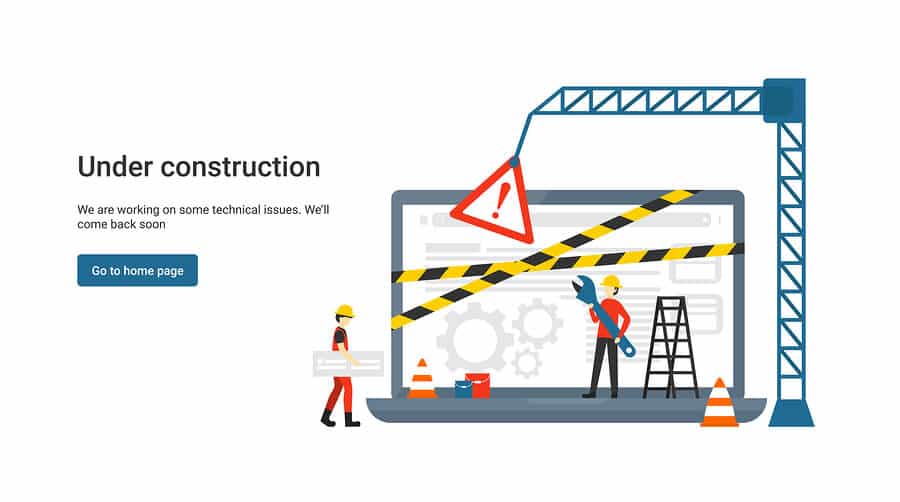
When it comes to designing your business website, you probably have a lot of things you want to include, from essential messaging, to optimizable content, to visual elements designed to support your brand image, as well as grab and hold viewer attention. That said, it pays to view your website with an editorial eye.
When you do, you may realize that you’ve overcooked your souffle, so to speak, causing the experience to fall flat for viewers. You need to streamline the layout and design to ensure easy, intuitive navigation, minimal clicks to find desired pages, and a simple, attractive interface that encourages conversions. How can you make this happen? Here are a few tips to simplify your website structure.
Curb Clutter
You’ve got videos! You’ve got infographics! You’ve got blocks of informative text! You’ve got loud colors, myriad fonts, and motion elements to stimulate the senses! Okay, it might be a bit much.
You want to give site visitors a clear focus, and it won’t happen when you have disparate elements crying out for attention. You need to minimize to a few feature elements and increase visually appealing white space (or black space, if you’re designing a dark mode website), and there are a couple of things you can do to decide what’s most important.
First, you have to consider your goals and prioritize elements that are most relevant and likely to help you achieve them. You also have to consider what brings visitors to your site so you can ensure that they find it without having to search.
Finally, it’s important to look at competitor sites, as well as modern websites, to determine which elements speak to you, as a consumer yourself, and which ones cause you to bounce. These steps can help you to design a streamlined website, featuring modern elements, that appeals to a savvy target audience.
Focus Above the Fold
You have only a few seconds to make an impression on site visitors and deliver the relevant and engaging content they’re seeking. This means focusing “above the fold”, so to speak, or placing the most relevant elements on the portion of the page that is visible before visitors start scrolling. Keep in mind, you may have to adjust this to ensure that the same essential elements show up for mobile browsers.
Avoid Unnecessary Pages
Navigation is a tricky business. On one hand, you don’t want to cram too much stuff into just a few pages, but neither do you want visitors to have to click through multiple pages to find what they’re looking for, as this will almost certainly result in frustration and higher bounce rates.
The easiest way to trim down your page count is by eliminating outdated or irrelevant content, followed by consolidating similar content to limit the number of clicks needed to reach information on your site. With simple, intuitive navigation and a minimalist approach to site structure, your visitors will have a much easier time getting from point A to point B.
Add Clear, Visible CTAs
This is a biggie. You need to place your most important CTA above the fold and ensure that it stands out so visitors are never ambiguous about the action you want them to take. Whether CTAs revolve around adding items to a cart (or using a 1-click ordering feature), signing up for membership, or taking other desired actions, you need to make them clear, concise, compelling, and most important, visible.


Leave a Reply: