Google may have made upwards of 10 algorithm changes in the past third of a year, but that doesn’t mean that the fundamentals of good SEO have changed all that much recently. Let’s talk about what that means for a blogger — how to SEO a blog.

This one is kind of a no-brainer. Google likes websites that take themselves seriously and have an air of professionalism. Which is more professional, “www.redefiningfatherhood.com”, or “redefiningfatherhood.wordpress.com”? If you want people to see you on the SERPs, you have to be ready for the big time — or at least fake it till you make it.
Fortunately, a domain name is pretty inexpensive these days — a dozen bucks a year tops if you’re careful — and hosting can be as cheap as free if you look around a bit. This step is cheap and easy. If you do the keyword research first, you can even look around for a URL that has your keyword in it, though that’s not nearly as strong of an SEO move as it was a year ago.
Sidenote On Hosting: Optimize Ping Times
Moz and other SEO groups have proven by now that page load times are a fairly significant factor in SEO — but not in the way you might think. It doesn’t really matter how long it takes a page to load altogether; that would foil a large part of their strategy of looking for high-content pages. Instead, they pay attention to how long it takes your webhost to reply to the first request for a page load. That means that having a webhost that pings quickly and consistently is one of the keys to good SEO.
If You Have a Theme…
If you’re on a CMS like WordPress or Joomla or whatever and you have a theme, you need to pay a little extra attention to it. Themes come across to Google as a kind of content, which means if you’re using the same theme as several thousand other people, you’re not getting any points for originality. Fortunately, it’s not that hard to create (and not that expensive to hire someone else to create) a unique theme for you. Just make sure that it’s:
- Clean: Your custom theme should be up to the latest specs from Google, WordPress, HTML5, and CSS.
- Quick: Despite what I just said about ping times and SEO, you don’t want your theme to slow down load times — just purely for end user experience.
- Not broken: The last thing you need is a theme that auto-generates broken links and has screwy navigation. Make sure it works well before you publish your first Welcome page.
Yep — even with
You’re much better off starting with the user’s perspective — what is on-site shredding for? If you said ‘Preventing identity theft’, well, you just hit on an excellent keyword to start with — still entirely industry-relevant, but now you’ve hit on the pain point of a large group of people, and you’ll get their attention by referring to it.
Because Google’s latest update, Hummingbird, makes intelligent sense out of conversational queries, a blog can how use it’s natural format to rank for a variety of long-tail searches — especially if you go with a Q&A format.
The Shortcut Method: Plugins
There are a lot of complexities to blog SEO that can be neatly circumvented by the right plugin. If you’re using WordPress, for example, you’re going to want the All-in-One SEO Pack or the Yoast WordPress SEO Plugin. These plugins will take care of the next three points automatically, along with performing some other background functions that help your SEO drive itself.
Optimize Your Headlines, URLs
Keywords are strongest when they’re at the beginning of a headline — but it’s much more important that your headline attract reader’s eyes than that they attract Google’s. The tiny bump in SEO from putting your keyword first will be undone the moment that someone on Facebook fails to Like your article because it’s title is clunky.
That said, if you can put the keyword first without sounding like an article spinner, go for it. “Preventing Identity Theft with the Right Kind of Shredding Service” is a perfect example. At the same time, don’t fall for XKCD Headline Syndrome. Creativity is better than drone-like repetition of the same few tired headline memes. Just remember that 60 characters is your limit.
Then, you need to optimize your URLs, too. If you have a CMS that allows you to edit the structure of your URLs (like WordPress), or you’re hardcore and do the coding yourself, you can make sure that your keywords appear in your URLs. Keep them as close to the :// as possible, and separate the words with dashes for best effect.
Optimize Your Description
Your description is doubly important because it has to attract humans to click on it, but it’s also something the Google spider pays close attention to. Working your focal keyword into your description is vital; less so but still worth some effort is getting it in toward the beginning.
SEO-ify Your Links and Anchor Text
Search engine spiders don’t actually read every word of your blog as being equal. They give extra weight to the headline, subheadings, alt-text of images, and anchor text. That means that optimizing your links’ anchor text can add some SEO value to your page. The spider pays the most attention to the first link to a given page, so be sure that your first link to any given page is the one optimized with your keyword in it.
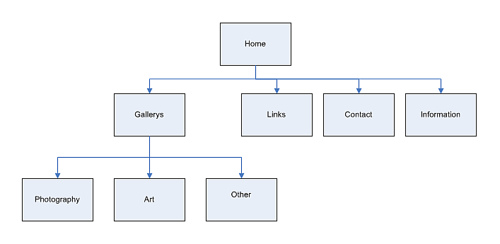
Sitemaps are an excellent and easy way to make sure that the Google Spider sees your older posts, not just your newer ones — posts with no links to them will fall off of Google altogether within a few months. Many modern sitemap plugins not only automatically update your sitemap with every change of your site, but also regularly submit those sitemaps to Google, Bing, et. al. for spidering.
Tags Can be Good Or Bad
A tag in and of itself does nothing for your SEO — but each tag you create generates a website (the one for that tag and all of it’s related content). That’s good and bad. It’s good because the tag page can rank surprisingly high on the SERPs and drive some traffic of its own. It’s bad because the more internal pages a piece of content appears on, the more likely it is that Google will label it “duplicate” and begin discounting its value.
So in short, use tags, but only for the top 15ish keywords that you’re going to be targeting with your blog as a whole. Make sure none of them are synonyms or otherwise pull up mostly the same content when the tag page is generated. Then if you post something that doesn’t fit under any of those tags, don’t tag it. Unless you find a whole slew of posts on that same subject piling up, then you can consider adding a tag, but remember that you don’t want too many — keep them below 25 at all costs. That should be enough breadth-of-subject for any blog.
Internal Links are Good
You may have heard, in your SEO questing, that internal links were frowned upon because they represented a black-hat practice called ‘PageRank sculpting’. Well, that doesn’t matter anymore, because PageRank hasn’t been updated in more than nine months and Google is giving every indication that they’re not paying any attention to it. Which means you want internal links now — not because you’re trying to ‘sculpt’ anything, but for a much more primitive reason: the more links there are in your stuff to your other great stuff, the more people are likely to stay on your page and keep reading — which means the more likely they are to share, like, or otherwise interact meaningfully with your content.
External Links are Good, Too
With all of the fun you’re having making sure that your new content links broadly to your older content, don’t forget to look to great external pages, too. It’s not critical that you have an external link in every piece of content, but Google appreciates the fact that you’re into whatever you’re writing about enough that you’re guiding your readers to good things that aren’t your own good things. Having links out to high-quality external pages increases your Quality Score in AdWords, so it’s a safe bet that it improves your SEO as well.
Content Types Should be Varied
Everyone knows how important it is that your content be of the highest quality that you can manage. What not a lot of people realize is that your content should also be varied. Just within the category of ‘words’, you should have:
- List articles
- In-depth, long-form articles
- Mid-size articles that make one solid point.
- Stories about your industry
At the minimum. But that’s hardly the only kind of content — you should be investigating opportunities to create:
- Videos
- Infographics
- Podcasts
- Relevant pictures
- PDFs
And just about any other form of content you can think of. Not only does content breadth look professional to humans and Google, but some people are ust way more willing to share videos or pictures than they are to just share words — so it’s a win in several ways.

Speaking of varied content types, it should be pointed out that pictures are particularly optimizable. Not only can you add the classic alt and title tags with keywords in them, but picture names are read by Google as well and count as part of your copy — so optimizing them is a viable thought.
That’s hardly all, though. One of the chief un-grasped opportunities — and I’m guilty of this all the time — is missing the chance to use your picture as an anchor. The anchor tag works just fine bracketed around an img tag, so use it to do something like use it as a giant, glittery Like or Pin It button! Personally, I like to ‘hide’ my image attributions in my img tags as Titles, and use anchor tags to take you to the original when they’re clicked on, relieving me of the obligation to have little “photo by” tags hanging everywhere all over my blog.
Optimize for Mobile Devices
Some 15% of all search traffic comes from mobile devices these days — that enough that Google has started to “deprioritize” sites and in particular blogs that can’t be read from a mobile device, especially when the search is coming from a mobile device. That’s bad; do you want to lose 15% of your traffic?
Didn’t think so — and mobile users tend to be more actionable than desktop visitors in the first place. How you choose to optimize for mobile is up to you, but Google suggests that some form of responsive design will get you a better SEO boost than using a redirect to a mobile version of your main page.
Social Search, Social Mentions, Social Signals…Social Sheesh!
Nah, this is actually pretty simple. ‘Social Search’ just means “that way in which Google has chosen to integrate social media content on it’s SERPs.” In other words, if Google knows who you are (and they do), they have an idea of who you’re connected to. Google will then take any content created by someone that you have a social connection to, and put that in the SERPs for your even if it’s not ultra-pop content.
The existence of social search, however, means that as a blog author, it’s fully in your interest to rock the
Be sure when you do the
Then, you need to use your social media accounts to supplement your blog. If all you ever do is link to your blog from Facebook, that’s nothing special — everyone does that. But if you add statistics, factoids, links, and other relevant information to your social media profiles that doesn’t exist on your blog, you’ll teach your followers that it’s good to come back and check in — which means more likelihood of further Likes, links, and so on.
Finally, every piece of content on your blog should have social share buttons next to it. That’s just a no-brainer at this point; why make it harder for people to share than it has to be?
Off-Page SEO: Blog Commenting
There’s a whole host of off-page SEO tactics out there, and most of them got rather severely hit when Penguin waddled on-scene. One that has proven to be viable and valuable, however, is commenting on other high-authority, relevant blogs.
The key to driving off-page SEO by commenting on others’ blogs is to comment well. Say something intelligent, relevant, decently long, and likely to stir up a few people. Not only is this good for your reputation as an expert in the field, but it will give good results.
Off-Page SEO: Guest Posting (In Two Directions)
Guest posting kind of has a bad rap as a massively overdone tactic — but that’s actually starting to blow over a little. The important thing about using guest posting is that you use it not to build backlinks, but to build relationships. If you guest post on some other blog and then they guest post on yours, you benefit twice — once from getting your own backlink on their post, and then another because their guest post on your blog will draw some different traffic and maybe even some social shares.
SEO changes all the time — because Google’s algorithm is ever-‘improving’ — but some things will always be true. Produce content that people care about and that answers questions that they’re actually asking. Don’t try to cheat the system. Be relevant and sharable. The traffic will come.


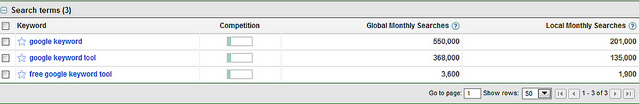
Leave a Reply: